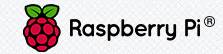|
|
�����Q�U�N�Q���Q�R��
�{�����gRaspberry Pi�h�ŁA�V��ł��܂��B
�悸�́APostfix��Dovecot�Ń��[���T�[�o�̍\�z�ł��B
�Œ�h�o�A�h���X�iASAHI�l�b�g�j�������Ă��܂��̂ŁAISP��Gmail��SMTP�T�[�o�Ƀ����[���܂���B
�O����͂v�������[�����g���̂ŁASquirrelMail���C���X�g�[�����܂��B
�y�Y���^�z
�i�P�j�r�r�g�ł̍�Ɓiroot�����j
|
�i�P�jPostfix # apt-get install postfix �@�C���^�[�l�b�g�T�C�g��I�� �A�h���C������� �Broot �� postmaster �̃��[����胆�[�U: pi�i��j �Curakami-8.com,
raspberrypi, localhost.localdomain, localhost �D���[���L���[�̓����X�V���������܂���?��<������> �E���[�J���l�b�g���[�N: 127.0.0.0/8,
192.168.24.0/24 �F���[���{�b�N�X�̃T�C�Y�̐��� (�o�C�g):0 �G���[�J���A�h���X�g������:+ �H���p����C���^�[�l�b�g�v���g�R��:IPv4
# service postfix restart �i�Q�jDovecot # apt-get install dovecot-pop3d # apt-get install dovecot-imapd
# service dovecot restart �i�R�j���[���]���i�G�C���A�X�̐ݒ�j
# postalias /etc/aliases �i�S�jSquirrelMail # apt-get install squirrelmail # ln -s
/etc/squirrelmail/apache.conf /etc/apache2/conf.d/squirrelmail.conf # squirrelmail-configure
# service apache2 restart |
�i�Q�j���[���[�̐ݒ�
����Ȋ����ł��B
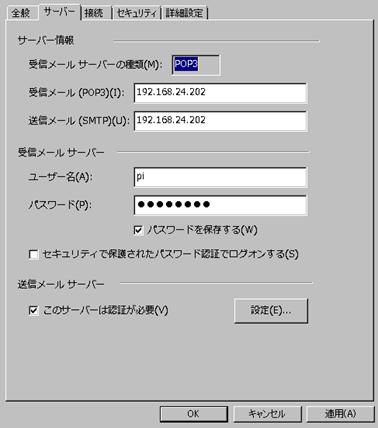
���́A�`�����������i�v�����T�[�o�j�̐ݒ�ł��B
�y�o�b�N�i���o�[�z